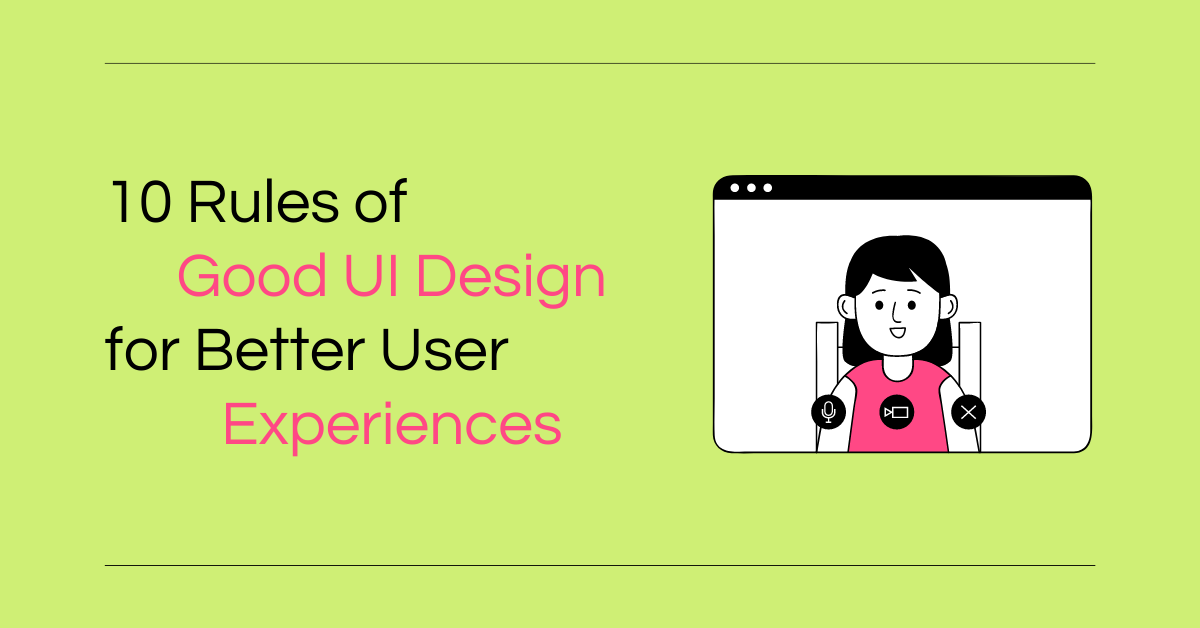As a business owner, you want to make sure that your website is providing the best user experience possible. This means having good UI design principles in place. In this blog post, we will discuss 10 rules of good UI design that will help improve the user experience on your website. Keep these tips in mind when designing your website and you are sure to see better results!
Simplicity
When it comes to UI design, one of the most important things to keep in mind is simplicity. Too many elements on a page can be overwhelming for users and make it difficult to find what they are looking for. Keep your pages clean and easy to navigate by using minimalistic design principles.
Consistency
Another important rule of thumb is to use consistent branding throughout your website. This includes using the same colors, fonts, and style on all of your pages. This will help create a cohesive look for your website that users will be able to easily recognize.
Responsive
It is also important to make sure that your website is responsive. With more and more people accessing the internet from mobile devices, it is crucial that your website is able to adapt to different screen sizes. This will ensure that users have a positive experience no matter how they are accessing your site.
Easy
Next, you want to make sure that your website is easy to use. This means having clear and concise text, as well as easy-to-use navigation. Users should be able to find what they are looking for without any problems.
Quick
In addition, you want to make sure that your website loads quickly. Users are likely to click away from a site that is taking too long to load. You can improve your website’s speed by optimizing your images and using a good web hosting service.
Besides, you want to make sure that you are constantly testing and improving your website. This includes conducting user testing on a regular basis to get feedback on what is working well and what needs to be improved.
Finally, always make sure to test your website before launching it. This includes testing the functionality of all of your pages and making sure that there are no issues with loading times. By taking the time to test your site, you can be sure that users will have a positive experience when they visit your website.
Readily Accessible
Whether it’s a series of design tools for web design apps, the inventory for a character in a video game, a spreadsheet, or anything else, if the user can’t find what they want, they bounce off your software. Tabs make things accessible. Shortcuts and hover tooltips, too.
We chose to use tabs to organize Divi, for instance. All the tools you need are right there in the builder, separated by category. Toolbars are similarly accessible. If you use WordPress, the admin toolbar gives you the ability to quickly get to the post editor, the theme customizer, plugin settings, and so on. The options are clearly labeled, and you don’t have to search them out.
Another example is the Help/Support/Contact options. When designing a UI, whether it’s for a mobile app, web apps, WordPress websites, or anything else, your users will always need to find the Help button (or the Contact Support button). They will absolutely need to contact you at some point.That’s why you must always be sure to put the help buttons front-and-center. Look at Divi. In every module, we have the support button ready for you, at your fingertips, whenever you need it.
On top of that, the help window pops up with a video tutorial on whatever feature you’re working with. By including this in-module, Divi becomes far more accessible and less frustrating. Plus, as a part of the UI, the location for help is consistent across the entire product.
Clarity
This may seem like a repeat of above, but clarity and consistency are different. Clarity means that you want your users to know what to do at all times. In some ways, this also bleeds into UX design because it reduces frustration on your users and increases retention and reduces bounce rate.
Clarity is the reason minimalist (and to an extent brutalist) web design has been so popular. People are not confused about the purpose of any site or page because there is no (or little) clutter. You want to provide the opposite experience that Ling’s Cars does.
One way to achieve clarity is to move from one step to another on different pages. Instead of having a checkout process scroll down the page — or be contained within a single section or box — have your users navigate from a Product Page to a Shopping Cart page to a Checkout Page to a Choose Your Payment page to a Place Order page to a Confirmation page.
Feedback
The last thing that users want is to not understand what is going on. If they press a button, provide an indication that the button was pressed. You can do it in multiple ways. You can animate the button, making it appear to sink into the page. Loading icons (like the MacOS Rainbow Wheel) provide feedback, “We are working on your request”, without having to say it.
If you allow users to upload files (such as with Dropbox or Google Drive), give an indication of time remaining. Provide a pop-up or modal that tells them their action was a success reduces frustration and confusion. Really, whenever the user takes any action within your interface, just a small acknowledgment can be the difference in a good experience and a lackluster one.
Follow Design Standards
The old saying if it ain’t broke, don’t fix it applies here. There really is no need to try to revitalize something if the standard works. That goes from icon usage to standard placement of elements. You don’t want to go against what your users expect things to do. People know that question marks (?) indicate help. So don’t use an exclamation point (!). If you want users to find your mobile menu, use the hamburger icon (the three stacked lines), not a grid.
Think about search bars. They tend to be in similar places on most sites: the top of the sidebar or the end of the header menu. If not there, the center of the top section of the page. If you decide to include the only search field at the bottom of your sidebar, page footers, or beneath the text of your blog posts, folks won’t know where to look. Even if you identify it with the standard magnifying glass icon.
There’s nothing wrong with thinking outside the box and going for a new and innovative design, but that shouldn’t mean the design is hard to use.
Elemental Hierarchy Matters
No, we don’t mean that either Earth, Wind, Water, or Fire is the boss of the others. We mean that the elements on your page need to have a clear hierarchy for both utility and the way the user sees the page. Basically, you want to make sure that the most important functions are at the top of their respective pages. Additionally, this kind of hierarchy can lead the user down the page organically, leading the user through your service.
Large elements that decrease in size as you move through the process are indicative of importance and order. So does color and contrast. Making use of whitespace is also important, as clutter can stall user progress and draw the eye away from the purpose of the page. Clean lines, lots of space, and well-defined elements can visually indicate to your users how to move through your UI without any documentation or annotation.
A decent rule of thumb is that you want to keep things flowing from left to right, top to bottom.
Conclusion
By following these simple UI design principles, you can create a better user experience for your website visitors. Keep these tips in mind when designing your site and you are sure to see improved results! Also, don’t forget to keep these tips in mind when designing your website and you are sure to see better results! By following these simple rules, you can create a website that provides an excellent user experience for all of your visitors. Nevertheless, if you want to take your website to the next level, consider working with a professional UI design agency that can help you create a truly exceptional user experience.
At Artmeet, we have a team of experts who can help you create a website that is both user-friendly and visually appealing. If you want to create a great user experience for your website or app, it’s important to follow the 10 UI design rules we’ve outlined in this post. But don’t take our word for it – try them out yourself and see how they impact your users’ interactions with your product. And if you need help finding the perfect graphic designer to help bring your vision to life, check out Artmeet.my – we can connect you with some of the best designers in the business. Thanks for reading!