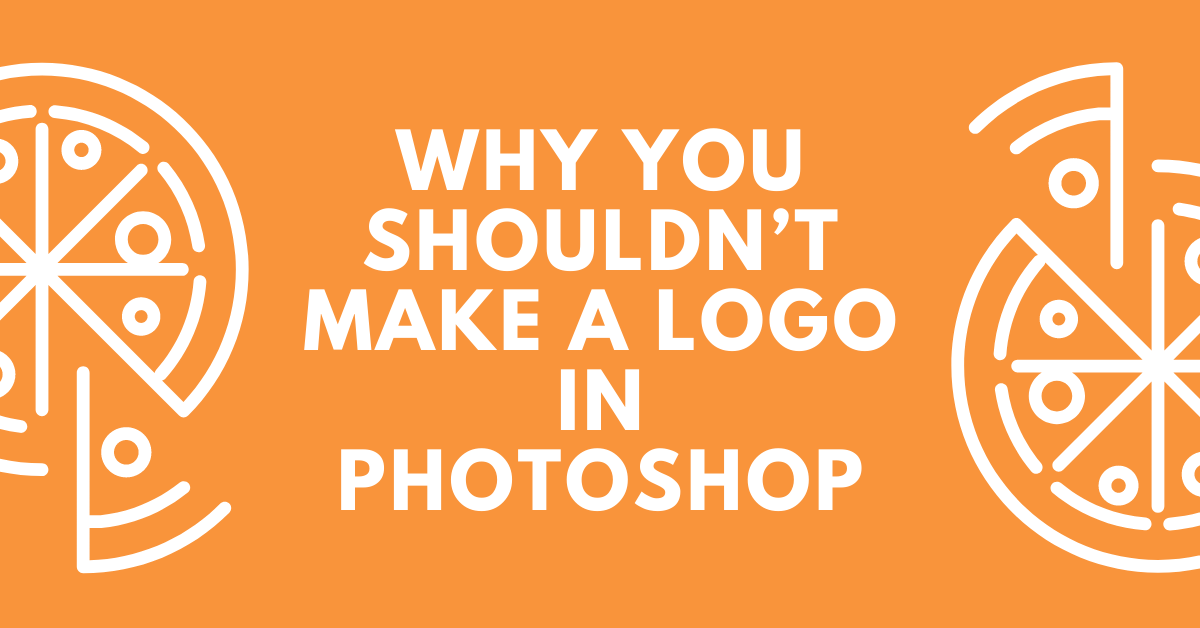If you’re in the process of starting a new business, or just rebranding an old one, you might be tempted to create your logo in Photoshop. After all, it’s easy to use and widely available. But before you do, consider the drawbacks of creating your logo in Photoshop. In this blog post, we will discuss some of the reasons why you should avoid using photoshop– and what alternatives are available to you.

Time-consuming
If you want to create a professional-looking logo, it’s going to take some time. You’ll need to invest hours in designing and tweaking your logo until you’re happy with it. And if you want to make any changes down the road, you’ll have to start all over again. However, there are many online logo design tools that can help you create a professional logo in minutes.
Expensive
Not only is creating a logo in Photoshop time-consuming, it can also be expensive. If you need to hire a professional designer to help you create your logo, the cost can quickly add up. Besides, if you decide to make any changes to your logo in the future, you’ll have to pay for those changes as well. Depending on the level of expertise and experience of the designer, you could end up paying hundreds.

Limited
If you want to create a truly unique logo, Photoshop is not the best tool for the job. With limited design options and fonts, you’re likely to end up with a logo that looks like everyone else’s. If you create your logo in Photoshop, you’re limited to the fonts, colours and shapes that are available in that program. This can make it difficult – and sometimes impossible – to create a truly unique logo.
Inflexible
Once your logo is created in Photoshop, it’s difficult to make changes. If you want to update your logo down the road, you might need to hire a designer again. In addition, if you want to use your logo on different types of media, such as websites, business cards and signage, you’ll need to create a separate file for each one. This can be time-consuming and expensive.

Not Scalable
If you plan on expanding your business in the future, you’ll need a logo that can scale up with it. But because Photoshop is a pixel-based program, logos created in this software are not always suitable for high-resolution printing. If your business grows or changes direction, you might need to update your logo. But if you created it in Photoshop, scaling it up or down can be difficult – and sometimes impossible. The resolution might not be high enough to use on printed materials, or it might be too high for use on digital media.
Not Mobile-friendly
With an increasing number of people using smartphones and tablets to access the internet, it’s important to have a logo that looks good on all devices. But because Photoshop is a desktop program, logos created in this software often don’t look good on smaller screens.
So what are the alternatives?
Luckily, there are a number of other logo design programs available that can provide you with all the features and flexibility you need to create a great logo. Some of our favourites include:
- Inkscape: This vector-based program is • Inkscape: This vector-based program is perfect for creating detailed logos with lots of customisation options.
- Adobe Illustrator: Another vector-based program, Illustrator is a favourite among professional designers.
- Canva: This user-friendly design program is perfect for beginners, and comes with a wide range of templates and fonts.
- Logo Garden: This online logo design program is easy to use and comes with a wide range of templates and fonts.
Check here out to view more choices that might suit you better.
Conclusion
If you’re still convinced that you should make your logo in Photoshop, we understand. It can be tempting to try and do everything yourself, especially when it comes to something as important as your company branding. But remember, a professional logo design will look good now and well into the future, whereas a DIY job is likely to need updating down the road. Plus, if you want a truly unique logo that stands out from the competition, hiring a professional graphic designer is your best bet. So what are you waiting for? Start browsing our talented community of creatives today and find the perfect fit for your next logo project.